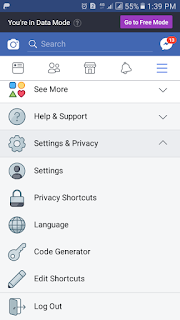Hi all...
maybe you guys are looking for info "how to temporarily deactivate your Facebook account"
if true then you are right already on this blog.
I have temporarily disabled my Facebook account recently. because I have another Facebook account which I think is more productive. So my personal Facebook is less productive hhh
So guys, usually people who deactivate Facebook have a reason
- have another account
- want to break up
- busy with other activities
- want to be quiet alone
- and so forth..
maybe you are one of the above, or you have your own reasons
well we just start right away cus ...
The first step guys have to do is enter the Facebook application
press line three in the menu section then scroll down until you find the setting as shown above. select settings and privacy then select settings.
then the next tab will open. scroll and find account ownership and control as shown above. select account ownership and control.
after that this image will appear. because here we just want to deactivate the account, not delete the account. then we first choose deactivation and deletion
after that this tab will appear. select deactivate account. if you want to delete the account simply select delete account. but because we want to delete the account so we select deactivate account.
after you will be asked to fill in a description of why you have to deactivate the account. just choose other / other. after that it deactivate
after that will appear as shown below select continue and disable / skip and deactivate. When the expired session appears, please login. means that your account has been successfully deactivated. your friends will not find you on Facebook anymore because your account is hidden all likes or reacs and your comments will be hidden. don't worry whenever you come back your facebook account will be the same as before.
that's how to temporarily deactivate your facebook account wassalam ...